mAirList Radio Automation
mAirList Radio Automation is our full-featured radio automation system for Microsoft Windows.
Basic Playout Functions
Advanced Playout - Level 1
Advanced Playout - Level 2
Advanced Playout - Level 3
Streaming Encoder
Database and Scheduling
Advanced Database and Scheduling
MusicMaster Integration
Networked Database
Basic Remote Control
Remote Control for Semi-Pro Analog Broadcast Mixing Consoles
Remote Control for Professional Digital Broadcast Mixing Consoles
Advanced Features
System Requirements
Editions
Basic Playout Functions
Playlist with Live Assist and Automation mode

The playlist contains all audio files that are going to be broadcasted during your show. These audio items are handled by the main players – either started manually (live assist mode) or automatically (automation mode). You can toggle between these modes at any time.
The number of main players is configurable. In a live studio, you will usually want to have at least two players – each assigned to a separate sound card output connected to a separata fader strip on your mixing console.
mAirList offers numerous features that makes the presenters’ lives easier, helping them to produce a perfect show. For example, fix times are supported in Automation mode, so items can be started automatically at given times. The anticipated starting times of all items are calculated and displayed continuously for perfect backtiming. During the intro/ramp of a song, a large countdown is displayed.
Cartwall

The Cartwall can be used to play short jingles or other audio elements. The number of players/slots is technically unlimited. Cart pages can be saved as favorites and reopened as new tabs quickly. Inside the tabs, you can use the Design Mode to rearrange and resize the items freely, and also work with custom colors for easier access. The cartwall is designed to be touchscreen-friendly. It can be displayed as part of the main window, or as a separate window, possibly on another monitor.
DirectSound, WASAPI, ASIO

mAirList works with any DirectSound, WASAPI or ASIO compatible sound card (incuding virtual sound cards like Axia Livewire or Dante Virtual Soundcard). No need to spend hundreds of Euros for expensive pro audio hardware, even most budget cards will work out of the box. All audio connections (player outputs etc.) can be routed freely to the available soundcard inputs/outputs. The stereo outputs of most multichannel sound cards (even cheap onboard 5.1 cards) can be used separately for the player output. Playback of multi-channel audio (4.0, 5.1 and 7.1) is supported as well.
Powerful audio engine
mAirList’s audio engine is built around the well-known and reliable BASS audio library. The most common audio formats, including MP3, MP2, WAV, or Ogg Vorbis are supported out of the box. Additional formats (e.g. AAC, WMA, FLAC or Opus) can be added through free BASS add-ons. mAirList will work with your existing audio library and does not require you to recode any audio files. You can even mix different file types when required.
Graphical Cue Editor
Mix Editor
Events
Using the Event Scheduler, you can execute arbitrary actions at scheduled times, e.g. insert news items or load the playlist for the next hour from a mAirListDB. This makes it very easy to set up a fully automated program.
Custom screen objects
Log file output
You can create log files of all played items in any customizable format.
Multi-language GUI
mAirList comes with an English GUI, and an official German language file is included in the setup; other translations, e.g. French, are contributed and maintained by the community.
Advanced Playout - Level 1
Stream and Line-In Rebroadcast
Special playlist items

In addition to ordinary audio files, mAirList supports a number of special items that can be added to the playlist, e.g. dummy items (non-playable items that can contain texts, notes etc.) and containers (virtual items that contain an arbitrary number of other items - useful for ad breaks that consist of multiple spots).
HTTP and SQL logging

In addition to log files on disk, information about played items can also be sent to an HTTP or SQL server in realtime, for example to display the recently played songs on your website. If you’re running a Shoucast or Icecast server, mAirList can update the title on the server, even if you do not use mAirList’s internal encoder.
Advanced Playout - Level 2
Voice Tracking
Mixdown
Advanced Playout - Level 3
Stream Monitor
Matrix Mixer
Aircheck Recorder

The Aircheck Recorder records audio from a soundcard input. It can be paused and unpaused using fader start commands coming from any remote control input, so you can turn it on and off with your red lights to only record when the mics are on. You can run up to 8 Aircheck Recorders within a single playout instance.
File Recorder
REST server
The integrated REST server offers remote control through the HTTP protocol. You can send arbitrary commands through an HTTP POST request, and also use HTTP GET requests to access various information about the running mAirList instance, e.g. the current content of the playlist and the state of the players.
Streaming Encoder
Built-in streaming encoder

mAirList includes a streaming encoder that broadcasts the audio output of the players and/or a signal recorded from a soundcard input to any Shoutcast or Icecast compatible streaming server. Direct broadcast to the streaming server is supported even for PCs or servers that have no built-in audio hardware. You can broadcast the signal to multiple servers simultaneously, and use the Aircheck function to create audio files of the streamed signal (supported audio file formats subject to available codecs.)
External DSP plugin support
In addition to the built-in effects, external sound processing plugins (in VST or Winamp DSP format) can be used in the encoder.
Database and Scheduling
mAirListDB
mAirListDB is an SQL-based database backend for managing your audio library and music schedules. Setting up a mAirListDB is optional - you can just load your playlist from the file systems - but mAirList is much less powerful without it. In the base version, mAirListDB stores all data in a single database file on the local hard drive (using SQLite), and is designed to be used from a single workstation.
Audio library

Pointing it at your audio folders, mAirListDB will scan your hard drive for audio files and register them in the audio library. This is where all metadata about the items is stored, e.g. artist/title information, cue markers etc. The (virtual) folders you create here will be the foundation for the music scheduling function.
Playlist editor
Built-in music scheduling

mAirListDB includes the a scheduler that creates random playlist or music logs based on freely configurable hour templates. Thanks to the two-phase scheduling approach, clocks and music templates can be defined separately, and combined freely. Playlists generated through the scheduler can be reviewed and edited through the Playlist Editor at any time. For fully unattended systems, just-in-time scheduling is available through the Event Scheduler in the playout module.
Third-party databases
The flexible database layer of mAirList allows you to connect not only to mAirListDB but also to databases from third-party vendors. A number of database types, e.g. iTunes, is supported out of the box. Others can be added using mAirListScript, accessing arbitrary SQL databases, XML files or web services.
Advanced Database and Scheduling
Advertising scheduling

mAirListDB includes a simple ad scheduling function that allows you to set up scheduled playback of spots according to a configurable day/hour/block grid. The number of available blocks per hour is technically unlimited. Again, you can choose to import logs from 3rd party software (e.g. uki.system) instead of using the internal scheduler, or combine internal and external scheduling.
Music log import
For those who wish to work with an external music scheduling solution, a variety of import filters is available (e.g. MusicMaster, Powergold, M3U, etc.). Music imported from external sources can be mixed with content scheduled by mAirList’s Scheduler, or you can use the internal scheduler as a fallback if the import fails for any reason. We also have import/export filters available (or can create them) for library synchronization with the most popular music scheduling systems.
Voice Tracking
The Voice Track Recorder is also available in the database playlist editor, so you can record and insert voice tracks into any future playlist.
MusicMaster Integration
Library synchronization and log import
mAirList can push new songs into the MusicMaster database straight from its database app, so there is no need to enter new songs into your MusicMaster library manually. Likewise, it can pick up schedules generated by MusicMaster automatically during the scheduling process.
Nexus API support
If available in your MusicMaster installation, mAirList can utilize the Nexus API (MMServer.exe) for direct communication with the MusicMaster database, so there is no need to use files for library synchronization or log export.
Direct playout from Nexus API
A special add-on enables mAirList to link its playout engine directly through the MusicMaster database, without any mAirList database in between, avoiding the need to synchronize libraries, or export and import logs. All metadata is kept in the MusicMaster database. The built-in Nexus Sync tool scans your hard drive for new audio files, and enters them into the MusicMaster library. This mode is perfect for easy deployment of automated playouts for your music/web channels.
Networked Database
Networked SQL backend
In addition to the local mode (SQLite) database files, PostgreSQL, MySQL/MariaDB and Microsoft SQL Server are supported as backends. This allows the mAirListDB database to be accessed from multiple computers with in your LAN or VPN.
Multi-station support
mAirListDB Server/Proxy
Basic Remote Control
Customizable hotkeys
Almost any function in mAirList can be controlled via user customizable hotkeys.
USB Joystick/Gamepad and IO-Warrior
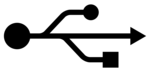
Analog broadcast mixers often feature faderstart/hotstart contact closures. mAirList offers support for two different kinds of hardware - IO-Warrior and joysticks/gamepads - that can be used to build custom interfaces that connect to these remort start ports. The IO-Warrior device can also be used to control external hardware from the software.
MIDI

mAirList can also be remote-controlled by MIDI devices. You can assign arbitrary actions to any MIDI IN message, and also send MIDI OUT messages from a script.
Other remote control mechanisms

Further remote control options include: Velleman K8055; serial port; serial port pins via InpOut32.DLL.
Remote Control for Semi-Pro Analog Broadcast Mixing Consoles
D&R AIRENCE/AIRLITE/AIRLAB
Sonifex S0
Connect mAirList to your Sonifex S0 using the USB serial connection, and remotely start your players from the S0.
Remote Control for Professional Digital Broadcast Mixing Consoles
DHD Series 52, RM4200D, RM3200D, RM2200D

With the DHD remote control module, mAirList can interface with mixers of from DHD audio GmbH, including the RM3200D, RM4200D and all Series 52 models, as well as the classic RM2200D. The connection to mixer is done via TCP/IP or serial port (depending on the particular core). A convenient configuration GUI makes it easy to assign players and other functions to faders and logics on the console.
Lawo SAS

This module implements the Lawo SAS protocol, also known as the “Diamond” or “Monitora” protocol. Using this remote control interface, you can attach to devices from Lawo (crystal, sapphire, zirkon), Stagetec (ON AIR 24) and Studer (OnAir 1000, OnAir 1500, OnAir 2000, OnAir 2500, OnAir 3000), via serial port or TCP/IP.
Axia Livewire

mAirList comes with built-in support for remote control from Axia Livewire devices via the Livewire TCP/IP Direct Interface protocol.
We are Axia Livewire+ Software Partner. The Axia IP-Audio Driver (multichannel) is available through us (please ask for pricing).
Wheatstone WheatNet IP
Ember+

mAirList can act as an Ember+ consumer and connect to any software or device that implements an Ember+ provider, e.g. Lawo JADE Studio. The built-in Ember+ browser makes it easy to identify the parameters and values changes to subscribe to, and bind them to a remote control function/command.
MambaNet
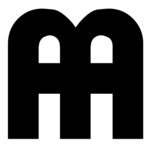
The MambaNet protocol is used to implement remote control from the D&R Axum broadcast mixing console, as well as other MambaNet-enabled systems. mAirList exposes a number of MambaNet objects each of which has an actor that can be bound to any function/command in mAirList.
Advanced Features
Multiple instances

Using the multi-instance add-on, you can install and run mulitple mAirList instances on the same unattended hardware simultaneously. Each instance generates a separate set of internet streams, but all instances can share the same mAirListDB audio library. Our free Multi Instance Manager software makes the creation and management of the playout instances a breeze.
Regionalization
Define up to 255 regions and audio content to virtual Region Container playlist items. When the item is played, mAirList will split the regional content onto separate sound card outputs. Regionalization integrates seamlessly with the built-in streaming encoder – all regions are available as separate channels inside the encoder, and you can create submixes for any Shoutcast/Icecast connection.
Management Licenses
For additional workstations that require mAirListDB access, e.g. office or production PCs, we offer cut-down Management licenses, with or without voice tracking support.
System Requirements
mAirList works on any standard PC running Microsoft Windows (7 or later) or Windows Server (2008 or above).
mAirList has very low requirements regarding the performance of your PC. On a current i5 CPU, a running mAirList process will typically only consume 2-3% CPU (excluding encoders and sound processing) and less than 50 MB RAM. The required disk space for a base setup (without database and caches) is just about 30 MB.
Due to the extensive support for several audio APIs (DirectSound, WASAPI, ASIO), mAirList will work with virtually any Windows-compatible soundcard. In rare cases, it is necessary to tweak some advanced settings in the mAirList audio configuration or driver settings. Whenever possible, we recommend that you test the compatibility between mAirList and your existing audio hardware using one of our demo versions.
For fully automated encoder-only instances (direct streaming to Shoutcast/Icecast), mAirList does not require any audio hardware at all – you can even run it on datacenter servers. Physical hardware is preferred over virtual machines though. Virtual machines will work if the Windows realtime clock is working properly.
Editions
mAirList is available in three editions: Standard, Advanced and Professional.
| Standard | Advanced | Advanced Plus | Advanced Server | Professional | |
|---|---|---|---|---|---|
| Made for... | Basic standalone automation/streaming | Standalone semi-pro studios | Standalone digital studios | Standalone playout servers | Digital and networked multi-user environments |
| Playout and Automation | Standard | Advanced | Advanced Plus | Advanced Server | Professional |
|
Playout
With unlimited playlists/players |
|||||
| Live Assist and Automation modes | |||||
| Event Scheduler | |||||
| Cartwall | |||||
| Graphical Cue Editor and Mix Editor | |||||
| Customizable Screen Objects | |||||
| Layout and Skin | |||||
| Voice Tracking in Playout | - | ||||
|
Mixdown
|
- | ||||
|
Scripting
|
- | ||||
|
Aircheck Recorder
Voice recording triggered by remote control |
- | ||||
|
File Recorder
Manual or timed recording of entire shows |
- | - | - | - | |
|
Stream Monitor
Automatic rebroadcast of Shoutcast/Icecast Streams |
- | - | - | ||
|
Matrix Mixer
Patch any soundcard line-in to any soundcard line-out |
- | - | - | - | |
| Logging of Played Items | Standard | Advanced | Advanced Plus | Advanced Server | Professional |
| Log files (fully customizable) | |||||
| HTTP GET and POST | |||||
| XML Output | |||||
| SQL Query | |||||
| Icecast/Shoutcast Metadata | |||||
| TuneIn AIR API | |||||
| Radioplayer API | |||||
| TCP and UDP | - | ||||
| Encoder | Standard | Advanced | Advanced Plus | Advanced Server | Professional |
|
Streaming Encoder
Built-in Shoutcast/Icecast compatible streaming encoder |
|||||
| Unlimited outgoing streams | |||||
|
Support for External DSP Plugins
VST, Winamp DSP, Stereo Tool |
- | ||||
| Remote Control Protocols | Standard | Advanced | Advanced Plus | Advanced Server | Professional |
| Hotkeys (fully customizable) | |||||
| USB Game Controller | |||||
| IOWarrior | |||||
| Velleman K8055/VM110 | |||||
| MIDI | |||||
| ArtNet DMX | - | ||||
| TCP/UDP | - | ||||
| RØDECaster Pro, Pro II, Duo | - | ||||
| D&R Airlite/Webstation | - | ||||
| D&R Airence | - | ||||
| D&R Airlab Mk2 | - | ||||
| D&R Axum (MambaNet) | - | ||||
| D&R Auron | - | ||||
| Sonifex S0 | - | ||||
|
DHD ECP
Compatible with DHD Series 52 (SX, SX2, RX, RX2, MX, TX, etc.), RM4200D, RM3200D |
- | - | - | ||
|
DHD Control API
Compatible with DHD Series 52 devices with firmware 10.3+ |
- | - | - | ||
| DHD RM2200D | - | - | - | ||
|
Lawo SAS
Compatible with Lawo Ruby, Crystal, Sapphire, Zirkon, R3LAY VRX, as well as Studer On Air 1000/1500/2000/2500/3000 |
- | - | - | ||
| AEQ Virtual GPIO (Capitol IP, Forum IP) | - | - | - | ||
| Axia Livewire TCP Direct Interface | - | - | - | ||
| Telos VX LWCP | - | - | - | ||
| Wheatnet-IP (Blade and Console) | - | - | - | ||
| Axel Technologies Oxygen | - | - | - | ||
| Ember+ Consumer | - | - | - | ||
| REST API | - | - | - | ||
| Database and Scheduling (mAirListDB) | Standard | Advanced | Advanced Plus | Advanced Server | Professional |
|
Database and Scheduling
mAirListDB (standalone/local mode), music scheduling |
|||||
|
Voice Tracking in Database
Record voice tracks into future playlists |
- | ||||
| Basic Ad Scheduling | - | ||||
| Log Import from 3rd Party Systems | - | ||||
| MusicMaster Nexus API | - | - | - | - | |
| Multiple Stations with Shared Library | - | - | - | - | |
| Built-In Reporting and Royalty Export | - | - | - | - | |
|
Auto Importer
|
- | - | - | - | |
| Storage Options for mAirListDB | Standard | Advanced | Advanced Plus | Advanced Server | Professional |
|
Local Database
For standalone systems, works without SQL server |
|||||
|
SQL Database
For multi-client setups; supports PostgreSQL, MySQL/MariaDB, Microsoft SQL Server |
- | - | - | - | |
|
mAirListDB Server
Share your own database with clients on the Internet/WAN |
- | - | - | ||
|
mAirListDB Client
Access remote databases shared through mAirListDB Server |
|||||
| Add-Ons | Standard | Advanced | Advanced Plus | Advanced Server | Professional |
|
Management and VT Licenses
Database client for computers only used for scheduling or voice tracking |
- | - | - | - | paid option |
|
Multi Instance
Run multiple playouts on the same computer |
- | - | - | - | paid option |
| Regionalization | - | - | - | - | paid option |
|
MusicMaster Nexus API Playout
Use mAirList for playout straight from your MusicMaster library |
- | - | - | - | paid option |
| Support | Standard | Advanced | Advanced Plus | Advanced Server | Professional |
|
Free Community Support
|
|||||
|
Ongoing support and maintenance
Including free upgrades |
- | - | - | - | paid option |















